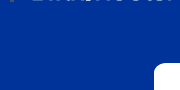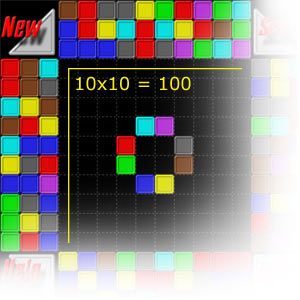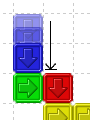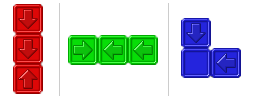Quick demo

This demo illustrates the basic concept of BrickShooter: shooting and joining bricks (by the example of BrickShooter Classic).

Click to view the full-size picture
Classic rules

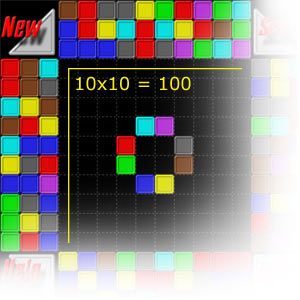
The goal
Score the most points you can before the field is filled with bricks.
The field structure
The game field is a square of a hundred cells. The game starts with some colored bricks arranged randomly in the field. Empty cells are black.

Each side of the field has three layers of bricks. Any brick that can move will show an arrow when the mouse is over it. Clicking the mouse starts the brick moving through the field in the direction of its arrow. When the brick hits another brick it stops.
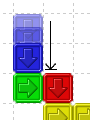
A brick’s arrow stays even when the brick is stopped. If the obstacle is removed, the brick again moves in the direction of its arrow. A brick’s direction cannot be changed.
Removing the bricks
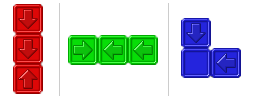
The trick is to join three or more bricks of the same color vertically, horizontally or in an L-shape. When this happens they vanish and points are awarded.
| Bricks Joined |
Points |
| 3 |
3 |
| 4 |
6 |
| 5 |
9 |
| 6 |
12 |
| 7 |
15 |
(It is impossible to join more than seven bricks.)
Only the first layer of bricks on the borders can start moving and only when their lane is not empty. When a brick enters the field, the bricks behind it move to the edge of the field.
Clearing the field
Emptying the field wins a bonus of points and a new random set of bricks is
added. The bonus is 100 points the first time the field is cleared. This
bonus increases by 100 points every time you empty the field (i.e. first
time = 100, second time = 200, third = 300, etc.) Also, the number of bricks
randomly added each time the field is cleared increases by one brick.
The game continues until the player is unable to move any bricks.
Peculiarities of BrickShooter Jr

If you’ve played the classic BrickShooter game you can easily learn the differences between it and BrickShooter Junior.
- The game field is a square of 64 cells (8 × 8).
- The number of colors is 8, which cannot be changed.
- The field can be turned clockwise or counterclockwise. The triple-deep layer of bricks around the field cannot be turned.
- There is no timed game option nor skins (different styles of game design).
- There are five new kinds of bricks (the special bricks) in BrickShooter Junior:
Bomb — eliminates every brick around it.
Lightning — eliminates every brick in its way. (Registered version only)
Universal color — changes to the same color as the first brick it hits.
Arrow changer — changes the direction of every brick around it.
Color changer — changes the color of every brick around it. (Registered version only)
The special bricks are optional. You can toggle each of them on or off (in the Options window) so you can choose any combination of special bricks for each game.
That’s it. Have fun!
|